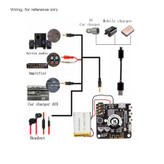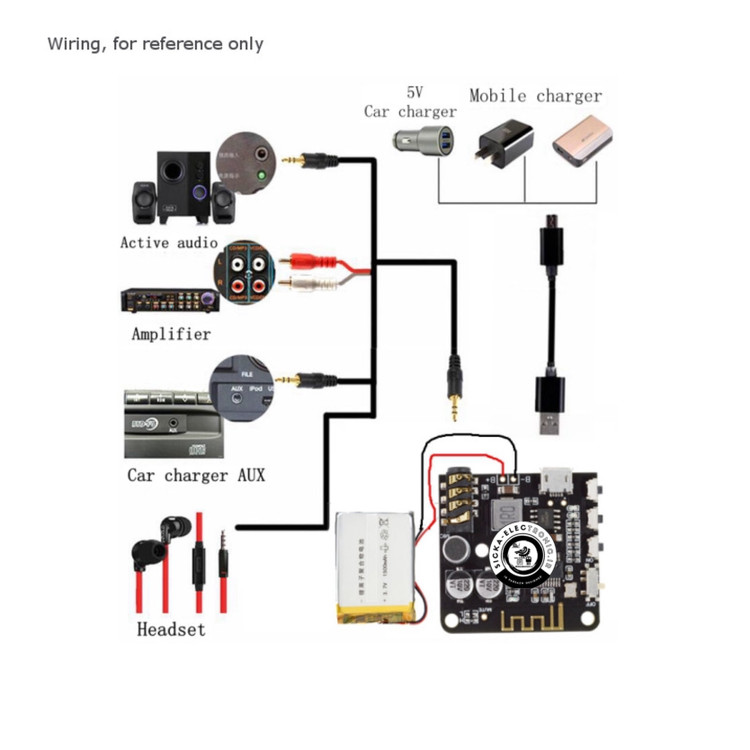
ماژول گیرنده بلوتوث صوتی ورژن ۵ پرو و دارای میکروفن خازنی آنبرد/کیفیت بسیار بالا/ مناسب اتصال به هدفون و ساختن هدفون بیسیم بلوتوث و همچنین ساختن اسپیکر های با کیفیت بالا و مودولار
با سلام
ماژول گیرنده بلوتوث صوتی
شناسایی سریع توسط موبایل و تبلت
تغذیه ۵ ولت شارژر موبایل
کیفیت ساخت بالا
ماژول بلوتوث ورژن پنج دارای ورودی های میکرو USB و پورت جداگانه مخصوص اتصال باتری های لیتیومی تک سل برای تغذیه است. از طریق بلوتوث می توانید به این ماژول متصل شوید و خروجی صدا را با استفاده از خروجی AUX یا به صورت سیمی به منظور اتصال به آمپلی فایر یا هندزفری دریافت کنید.
- مدل:ورژن 5.0
- منبع تغذیه: 3.7-5 ولت
- SNR برابر است با : 90 دسی بل
- THD+N برابر است با : 70- دسی بل
- DNR برابر است با : 91 دسی بل
- Crosstalk برابر است با: 86- دسی بل
- پشتیبانی از A2DP/AVCTPV/AVDTPV/HFP/AVRCP
- توان USB: منبع تغذیه 5 ولت میکرو USB
- پشتیبانی از بلوتوث 5.0
- پشتیبانی از اتصال اتوماتیک
- پشتیبانی از WAV+APE+FLAC+MAP
- برد: 15 متر
- اندازه: 42.85×39.8×16.76 میلی متر
Description:
This is a MP3 Bluetooth decoder card. It has buttons and selector switches, as well as a power interface and a micro interface.
Feature:
- Bluetooth version 5.0
- Two-channel audio output
- Your volume can be adjusted.
- It has a Bluetooth display and a power indicator to indicate the working status.
Specifications:
- Product name: MP3 Bluetooth decoder board.
- Power supply voltage: 3.7 V ~ 5 V.
- Operating voltage: 20 mA.
- Charging current: 300mA (max.)
- Bluetooth display: blue
- Power indicator: red.
- Working temperature: -25? ~ 85?
- Working humidity: 5% ~ 95% RF.
- Size:32×30.5×7.5 mm.
DIP Switch:
- Dial-up: power for the battery connection. If no battery is available, MICRO delivers indirect power.
- Dial down: MICRO delivers direct power. If there is no micro power, turn off the power.
- The dip switch is fragile. Please protect the switch during use to avoid damage.
- MICRO indirect power supply can cause noise due to insufficient power supply.
BT5.0 Audio PRO continues the excellent basic functions of M28 (long-distance transmission, Bluetooth 5.0 backward compatible, lossless sound quality, etc.), and adds more user-friendly performance, as follows
Charge while putting
This product has a circuit of charging and discharging, which can directly charge the battery through the USB power supply, and Bluetooth can continue to work normally during the charging process, and truly realize the function of charging and discharging. Solve the pain point that some products can not be used during the charging process.
When powered by USB alone:The red light flashes, indicating that the power supply is normal.
When powered by a separate battery:The yellow light is always on, indicating that the battery power supply is normal; the yellow light flashes, indicating that the battery is low.
When the USB and battery are connected at the same time:The red light flashes to indicate that the battery is charging; the red light always indicates that the battery is fully charged.
(Note that if the USB input is suddenly disconnected during the charging and discharging process, there will be a few seconds of interruption due to the charge and discharge mode switching at this time, after which Bluetooth will automatically restart, automatically connect and maintain the previous playback state)
Incoming voice call function
After the Bluetooth is connected, turn on the call audio mode in the Bluetooth settings. If the phone calls, you can answer or hang up the phone through the PLAY/STOP button. You can choose to send from the microphone of the original headset (provided that the headset has a call function, which is a 4-segment type) or from the onboard microphone (default), see the function description for details.
When the computer sound card is used
Tin the pads in the two boxes corresponding to the Sound Card on the back of the module, and then connect it to the USB interface of the computer through the USB cable, which can be used as a sound card. That is, the sound played by the computer is output through the audio interface of the module. See function description for details. (Not enabled by default)
Types
NO*
Button/interface
Features
Detailed operation
Button
1
ON/OFF
Bluetooth power on/off
Note that battery charging is not controlled by this switch.
ON:Bluetooth starts to work and the blue light is on.
OFF:Bluetooth stops working.
2
BACK/V-
Previous/Decrease volume
Short press:Previous song
Long press:Turn down the volume.
3
NEXT/V+
Next /Turn up the volume
Short press:next song
Long press:Turn up the volume, note that there will be a beep sound when the volume is adjusted to the end
4
PLAY/STOP
Play/pause, Answer/Hang up
During Bluetooth music playback, short press to control music playback or pause.
When the phone calls, short press to connect the phone, and short press again to hang up.
Interface
5
MICRO USB Power
MICRO USB power supply 5V
It can also be powered through the back pad 5V and GND wire.
6
B+ B-
Lithium battery powered
Really realize charging and discharging at the same time, the battery can be directly charged through the USB power supply.
Bluetooth can continue to work normally during charging. (B+ B- do not reverse)
7
Headphone jack
3.5MM audio output/call sending
The factory default is soldered on the Microphone, and the onboard MIC sends the call. Note that the pads in the two boxes cannot be tinned at the same time. If the headset does not have a microphone, the audio connector is a three-segment layer, and the solder pad on the back of the module Microphone box is tin. At this time, the onboard MIC sends a message.
If the earphone is equipped with a microphone, that is, the audio connector is a four-segment layer, the tin is placed on the pad in the Earphone box on the back of the module. At this time, the microphone on the on-board headset sends a message.
8
Microphone
Call delivery
9
Microphone Earphone
Call mode selection
10
MUTE
Amplifier board mute control interface
The high and low levels can be selected through the resistor next to the MUTE interface. Default H, high level output.
When the resistance welding pad on H is output high level, that is, when there is sound output, MUTE is high level 3.3V, when there is no sound output, MUTE is low level 0V.
When the resistance welding pad is on L, the output is low level effective, that is, when there is sound output, MUTE is low level 0V, when there is no sound output, MUTE is high level 3.3V.
11
Souand Card
Computer sound card function
Not used by default Tin the pads in the two boxes corresponding to the Sound Card on the back of the module. At this time, it can be used as a sound card by connecting it to the USB port of the computer through the USB cable. That is, the sound played by the computer is output through the audio interface of the module.
Indicator Light
12
Charging status indicator (red)
Charging status indicator (red) Battery level indicator (yellow)
(1) Separate USB power supply:The red light flashes, indicating that the power supply is normal.
(2) Separate battery power supply:the yellow light is always on, the battery power supply is normal; the yellow light flashes, the power is low.
(3) Connect USB and battery at the same time:red light flashes-battery is charging; red light is always on-battery is full
13
Battery level indicator (yellow)
14
Bluetooth indicator (blue)
Bluetooth indicator (blue)
After the module is powered on, turn on the switch.
At this time, the blue light flashes quickly, indicating that it is waiting for connection;
The blue light is always on after the connection is Play the song, at this time the blue light flashes slowly